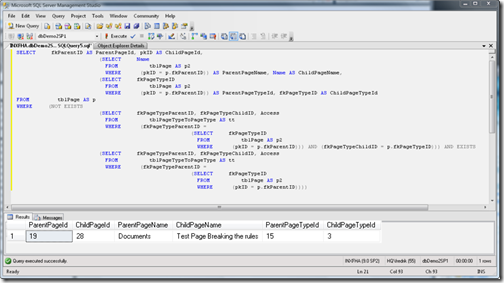![image_thumb[10]](http://blog.fredrikhaglund.se/wp-content/uploads/2008/03/image-thumb10-thumb.png) It is a best practice to limit the number of Pages Types an editor can choose from when the editor creates a new page.
It is a best practice to limit the number of Pages Types an editor can choose from when the editor creates a new page.
As you probably know this is configured in Admin Mode on each Page Type. What you probably don’t think about is that these settings can make it impossible to import and export pages.
“Available Page Types”-rules can break import
If your rules change over time or if you use Stop Publish and Archive Page so your pages moves around you can get in trouble with these rules.
In the current version (5.1.422.122 SP1) the import will stop with an error and it can be quite hard to figure out what is wrong.
I created a SQL-statement to help you figure out what is wrong. It will give you a list of all pages breaking the “Available Page Types”-rules. It lists the Parent and Child’s Page Id, Page Name and also Page Type.
This (messy) SQL statement for copy paste:
SELECT fkParentID AS ParentPageId, pkID AS ChildPageId, (SELECT Name FROM tblPage AS p2 WHERE (pkID = p.fkParentID)) AS ParentPageName, Name AS ChildPageName, (SELECT fkPageTypeID FROM tblPage AS p2 WHERE (pkID = p.fkParentID)) AS ParentPageTypeId, fkPageTypeID AS ChildPageTypeId FROM tblPage AS p WHERE (NOT EXISTS (SELECT fkPageTypeParentID, fkPageTypeChildID, Access FROM tblPageTypeToPageType AS tt WHERE (fkPageTypeParentID = (SELECT fkPageTypeID FROM tblPage AS p2 WHERE (pkID = p.fkParentID))) AND (fkPageTypeChildID = p.fkPageTypeID))) AND EXISTS (SELECT fkPageTypeParentID, fkPageTypeChildID, Access FROM tblPageTypeToPageType AS tt WHERE (fkPageTypeParentID = (SELECT fkPageTypeID FROM tblPage AS p2 WHERE (pkID = p.fkParentID))))